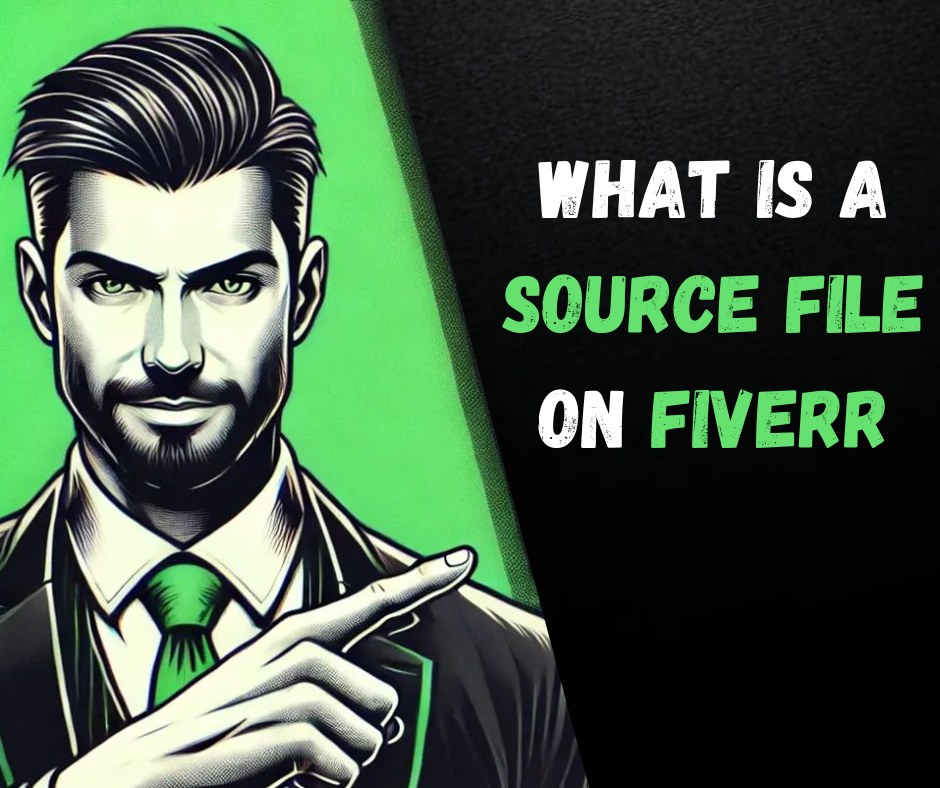
What is a Source File on Fiverr?
FiverrAnalytics Feb 19, 2025 8638
Table of Contents
If you have ever purchased a service on Fiverr, you may have come across the term "source file." But what exactly does it mean? Whether you are a buyer or a seller, understanding the significance of "fiverr source file" is crucial to ensure smooth transactions and satisfaction on the platform.
Understanding the Source File on Fiverr
A source file is the original, editable file used to create a final product. These files allow modifications, making them essential for businesses and individuals who may need to tweak designs, documents, or other creative assets in the future.
For example:
- A logo designer might provide a PSD (Photoshop) or AI (Adobe Illustrator) file as the "source file in Fiverr."
- A writer might share a DOCX (Word) file instead of just a PDF.
- A video editor might provide a Premiere Pro (PRPROJ) or After Effects (AEP) file.
What is difference Between a Source File and a Vector File?
One common confusion is the difference between a source file and a vector file.
- A vector file is a type of source file, usually in formats like AI, EPS, or SVG, which are used for scalable graphics.
- A source file refers to the original file that contains all elements in an editable format. This could be a vector file but can also include layered PSD files, raw video files, or any editable content.
Why are Source Files Important on Fiverr?
Whether you are buying or selling on Fiverr, knowing the importance of "what is a source file on Fiverr" can save you time and frustration. Here’s why:
For Buyers:
- You can modify the project in the future without needing to hire a freelancer again.
- It ensures full ownership of the project and allows for easy scalability.
- It helps maintain brand consistency by reusing elements in different projects.
For Sellers:
- Offering a source file in Fiverr can be a great upsell opportunity.
- Providing a source file shows professionalism and builds trust with clients.
- It can help attract higher-paying buyers who need full control over their projects.
How to Edit a Source File from Fiverr?
If you’ve received a "fiverr source file" and need to make changes, follow these steps:
- Identify the file format: Check if it is a PSD, AI, DOCX, PRPROJ, etc.
- Use the right software: Open it with Photoshop, Illustrator, Word, or any other required tool.
- Make necessary edits: Change text, colors, layers, or designs as needed.
- Save a backup: Always keep an original copy before making changes.
How to Include Source Files on Fiverr as a Seller?
As a seller, you should clearly mention whether you offer a source file in your gig description. Fiverr allows you to add extra pricing for source files. Here’s how to do it:
- Go to Gig Extras while setting up your gig.
- Select "Include Source File" as an optional add-on.
- Set a reasonable price, typically between $5 to $50, depending on the complexity of the file.
- Upload the correct file format when delivering your order.
What Files are Uploaded as Source Files in Fiverr?
The type of "source file on Fiverr" varies depending on the gig category:
- Graphic Design: AI, PSD, EPS, SVG
- Writing & Translations: DOCX, TXT, PDF
- Video & Animation: PRPROJ, AEP, MP4 (if applicable)
- Web Development: HTML, CSS, JS, PHP files
- Music & Audio: WAV, MP3, FLP, STEMS
Should You Provide the Source File to Buyers?
As a seller, deciding whether to provide a source file in Fiverr depends on your pricing and service model:
- If you charge a premium price, offering a source file can add value.
- If your work involves a lot of customization, you may want to charge extra.
- If you’re worried about reselling, add licensing terms in your gig.
Final Thoughts
Understanding "what is a source file on Fiverr" is essential for both buyers and sellers. Whether you’re purchasing a service or selling your skills, knowing how to request, edit, or provide a source file can enhance your Fiverr experience. Sellers can boost their income by offering source file upsells, while buyers can enjoy full creative control over their purchases.
So, next time you order a gig, make sure to check if a source file is included—or ask for one if needed!





